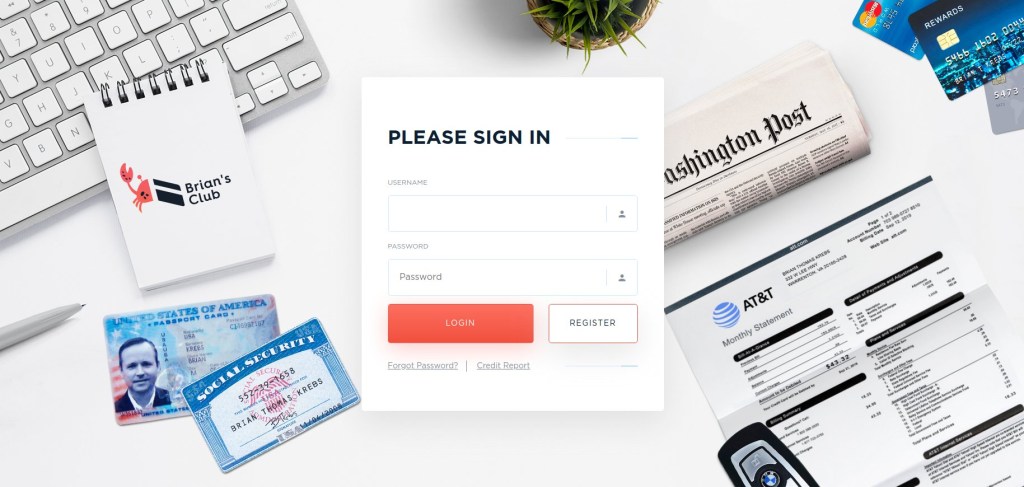
Are you looking to purchase CVV dumps but don’t know where to start? Look no further than Bclub.cm, a trusted and reliable platform for buying CVV dumps. In this blog post, we will guide you through the process of purchasing CVV dumps on Bclub in simple terms. We will cover everything from creating an account to making a successful purchase. So, let’s get started!
1. Creating an Account on Bclub
The first step to purchasing CVV dumps on Bclub is to create an account. This is a straightforward process that only takes a few minutes. Here’s how you can do it:
Step 1: Go to the Bclub website
To create an account on Bclub, you need to go to their official website. You can do this by typing “Bclub” into your search engine or by directly entering the URL – https://bclub.bz/.
Step 2: Click on “Register”
Once you are on the Bclub website, click on the “Register” button located at the top right corner of the page.
Step 3: Fill in the required information
You will be directed to a registration form where you need to fill in your personal information such as your name, email address, and password. Make sure to use a strong password to keep your account secure.
Step 4: Verify your email address
After filling in the required information, click on the “Register” button. Bclub will send a verification link to your email address. Click on the link to verify your account.
Congratulations! You have successfully created an account on Bclub. Now, let’s move on to the next step.
2. Adding Funds to Your Bclub Account
Before you can make a purchase on Bclub, you need to add funds to your account. Bclub offers various payment methods, including Bitcoin, Litecoin, and Ethereum. Here’s how you can add funds to your Bclub account:
Step 1: Log in to your Bclub account
To add funds to your account, you need to log in to your Bclub account using the email address and password you provided during registration.
Step 2: Click on “Add Funds”
Once you are logged in, click on the “Add Funds” button located at the top right corner of the page.
Step 3: Choose a payment method
Bclub offers multiple payment methods, so choose the one that is most convenient for you.
Step 4: Enter the amount
Enter the amount you want to add to your account and click on “Continue.”
Step 5: Follow the instructions
Follow the instructions provided by Bclub to complete the payment process. Once the payment is successful, the funds will be added to your account, and you can start making purchases.
3. Finding CVV Dumps on Bclub
Now that you have created an account and added funds, it’s time to find CVV dumps on Bclub. Here’s how you can do it:
Step 1: Go to the “Shop” section
On the Bclub website, click on the “Shop” tab located at the top of the page.
Step 2: Choose a category
Bclub offers a wide range of products, including CVV dumps, credit cards, and bank logs. Choose the “CVV Dumps” category from the list.
Step 3: Filter your search
You can filter your search by country, type, and price range to find the CVV dumps that best suit your needs.
Step 4: Select a product
Once you have found a suitable product, click on it to view more details.
Step 5: Check the product information
Make sure to check the product information, including the BIN (Bank Identification Number), expiration date, and CVV code before making a purchase.
4. Making a Purchase on Bclub
After finding the perfect CVV dumps, it’s time to make a purchase. Here’s how you can do it:
Step 1: Add the product to your cart
Click on the “Add to Cart” button to add the product to your cart.
Step 2: Review your cart
Once you have added all the products you want to purchase to your cart, click on the cart icon located at the top right corner of the page to review your order.
Step 3: Proceed to checkout
If everything looks good, click on the “Proceed to Checkout” button.
Step 4: Enter your shipping details
Bclub requires you to enter your shipping details for security purposes. Make sure to provide accurate information to avoid any issues with your order.
Step 5: Choose a payment method
Choose a payment method from the options provided and follow the instructions to complete the payment process.
Congratulations! You have successfully made a purchase on Bclub. Your CVV dumps will be delivered to you shortly.
5. Tips for a Successful Purchase on Bclub
Here are some tips that can help you make a successful purchase on Bclub:
Tip 1: Always check the product information
Before making a purchase, make sure to check the product information carefully. This includes the BIN, expiration date, and CVV code.
Tip 2: Use a trusted VPN
To ensure your safety and anonymity, always use a trusted VPN when accessing Bclub or any other darknet market.
Tip 3: Keep your account secure
Make sure to use a strong password and enable two-factor authentication to keep your Bclub account secure.
Tip 4: Check the seller’s reputation
Bclub has a rating system for sellers, so make sure to check their reputation before making a purchase.
Tip 5: Use escrow services
Bclub offers escrow services to protect buyers from scams. Make sure to use this service for added security.
Conclusion
Purchasing CVV dumps on Brainsclub is a simple and straightforward process. By following the steps mentioned in this blog post, you can easily create an account, add funds, find CVV dumps, and make a successful purchase on Bclub. However, always remember to follow the tips mentioned above to ensure a safe and secure transaction. Happy shopping!



